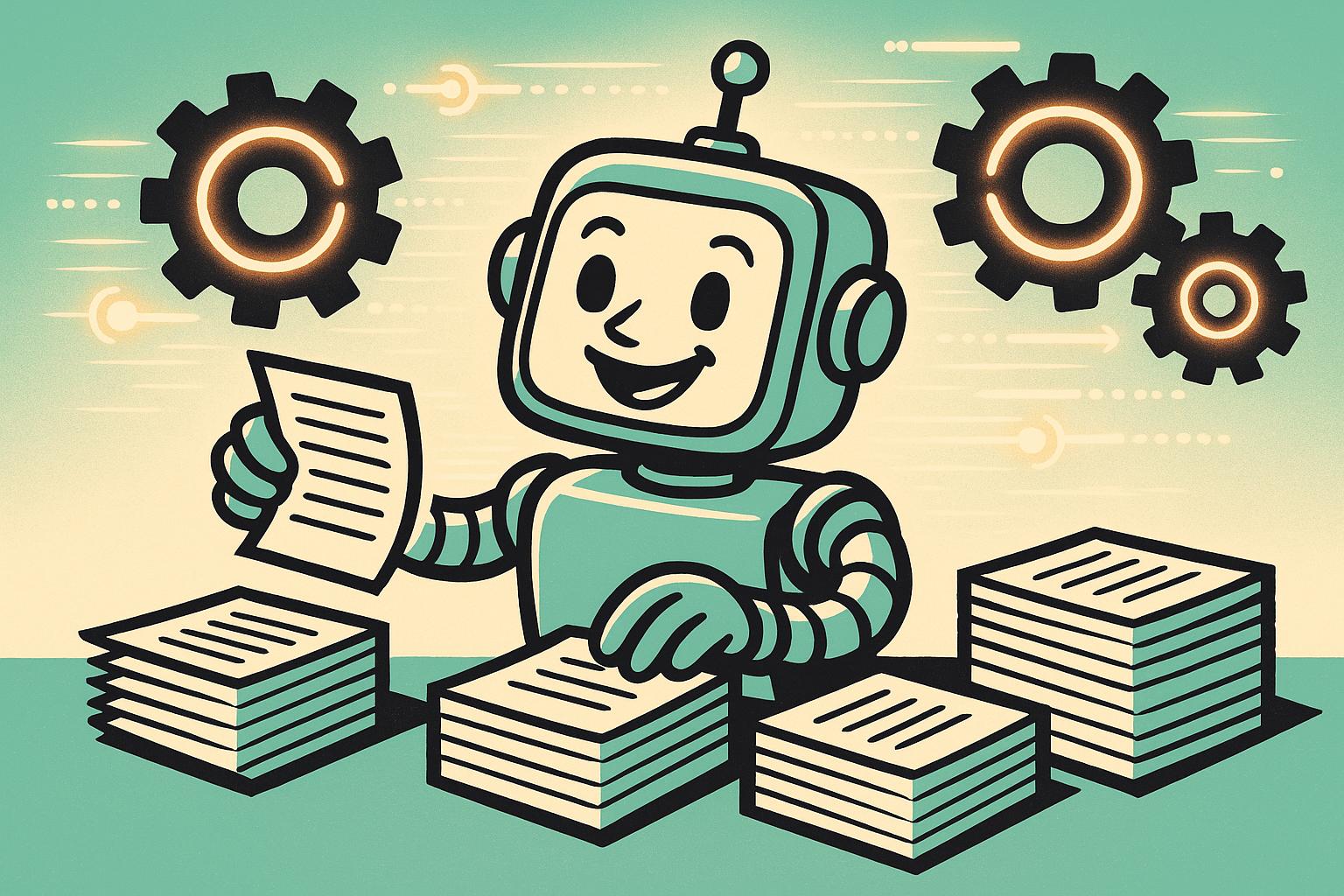
Slow Manual Processes? How AI Speeds Things Up
Slow Manual Processes? How AI Speeds Things Up
Manual processes are slowing businesses down. They waste time, increase costs, and lead to errors. AI offers a way to fix this by automating repetitive tasks, improving accuracy, and freeing up employees for more important work.
Here’s what you need to know:
- Common issues with manual workflows: Delays, higher labor costs, and frequent mistakes.
- How AI helps: Automates tasks like invoice processing, customer support, and data entry.
- Where to start: Focus on tasks that are repetitive, error-prone, or time-intensive.
- Measuring success: Track time saved, error reduction, and cost improvements.
AI isn’t just about working faster - it’s about working smarter. Start by identifying a single inefficient workflow, test an AI tool, and see how it transforms your operations.
3-Step Process to Turn Any Business Task into an AI Automation
Finding Processes That Need AI Automation
To identify workflows ripe for AI automation, focus on those that drain resources, are repetitive, and prone to errors. Processes that involve large volumes of data, require consistent decision-making, or consume significant employee hours are excellent starting points. Targeting these areas often leads to quick, measurable improvements. Let’s explore some examples.
Slow Processes Found in Most Industries
Many industries share common bottlenecks where manual tasks slow things down:
- Invoice processing: Tasks like extracting data and routing invoices for approval can eat up hours. AI can handle these steps efficiently, saving time and reducing errors.
- Customer support ticket management: Manually categorizing and prioritizing support tickets delays response times. AI tools analyze ticket content, assign priority levels, and route them to the right teams automatically.
- HR onboarding: Setting up accounts, managing paperwork, and coordinating across departments can be cumbersome. AI streamlines these workflows by automating account setups and tracking task completion.
- Data entry and validation: Whether it’s customer records or inventory databases, manual entry is time-consuming and error-prone. AI handles extraction, validation, and data entry with greater precision.
- Report generation: Gathering data from multiple sources and formatting it consistently is tedious. AI pulls real-time data and delivers customized reports on schedule.
Spotting these patterns can help you prioritize which tasks to automate first.
How to Choose Which Processes to Automate First
When deciding where to start, consider factors like volume, complexity, and overall business impact:
- High-volume, time-consuming tasks: Processes that require a lot of manual effort and consume significant employee hours should be at the top of your list.
- Error-prone workflows: Tasks with frequent mistakes are ideal candidates. Reducing errors saves time on corrections and avoids potential issues like compliance breaches or customer dissatisfaction.
- Compliance-heavy processes: AI is particularly effective for workflows involving regulatory reporting, audit trails, or data privacy, thanks to its ability to maintain detailed logs and ensure consistency.
- Employee satisfaction: Replacing tedious or frustrating tasks with automation improves morale and allows employees to focus on more strategic work.
- Tasks with clear rules: AI excels at processes with defined decision trees and predictable outcomes. Start here before tackling creative or interpersonal tasks.
- Integration simplicity: Focus on processes that align with your existing software systems. Automating workflows within your current tech stack minimizes implementation challenges.
- Measurable outcomes: Choose processes where improvements can be tracked easily, such as time savings, error reduction, or cost decreases. This data is essential for proving ROI and gaining support for future automation projects.
Step-by-Step Guide to Adding AI to Your Workflows
If you're looking to cut down on manual inefficiencies, integrating AI into your workflows can be a game-changer. But to make it work, you need a structured approach: analyze your current processes, test potential solutions, and prepare your team for the transition.
Document and Understand Your Current Workflows
Start by mapping out your workflows in detail. What are your goals for bringing AI into the mix? Are you aiming to boost efficiency, reduce errors, or save money? Defining clear objectives will help you stay focused and guide your decisions.
Lay out each step of your process, highlighting decision points and handoffs. A visual map can be especially helpful in spotting bottlenecks or inefficiencies you might not have noticed before. Take the time to evaluate how well each step performs: measure how long tasks take, identify delays, and note areas prone to errors. Also, keep track of the tools and systems you're currently using - this will be important when choosing AI solutions that fit your setup.
Pay close attention to tasks that are repetitive and data-heavy, as these are often the best candidates for automation. Think about activities like data entry, responding to customer inquiries, lead scoring, or processing invoices. Once you've analyzed your workflows, you'll be ready to pinpoint the areas where AI can make the biggest impact.
Select High-Impact Projects and Test AI Solutions
After documenting your workflows, zero in on tasks that are repetitive, time-consuming, and heavily reliant on data. These are prime targets for AI automation. Start small with a pilot project to test the waters and address any challenges before rolling out AI on a larger scale.
When exploring AI tools, look for ones that integrate smoothly with your existing systems and come with solid documentation and support. Take advantage of free trials or demos to see how the tools perform in real-world scenarios.
Set clear goals for your pilot project. Define metrics like time saved, error reduction, or cost savings, and use your workflow analysis as a baseline. A 30- to 60-day trial period is usually enough to gather meaningful data on how the AI performs in different situations. Once you've tested the tools, it's time to focus on your team.
Train Your Team and Ease the Transition
Once your workflows are mapped and your pilot tests are complete, the next step is getting your team on board. A successful AI rollout depends on how well your team adapts to the new tools and processes. Communicate the benefits clearly, emphasizing how AI will eliminate repetitive tasks and allow employees to focus on more strategic work.
Create training materials tailored to different learning styles. This could include step-by-step guides, video tutorials, or quick reference sheets. Having a variety of resources ensures everyone feels supported during the transition.
It's also helpful to identify "champions" within your team - people who can assist their peers and troubleshoot issues. Establish regular feedback channels where employees can share concerns or suggest improvements. As workflows evolve, update your training materials to reflect changes, ensuring your team has the tools they need to succeed with AI in the long run.
sbb-itb-fc18705
AI Tools That Automate Business Workflows
AI tools can turn time-consuming tasks into quick, efficient processes. Once your team is ready, focus on tools designed to address specific bottlenecks in your workflows. Below are some AI-driven solutions that can help streamline essential business operations.
AI Solutions Built for Business Operations
Workflow Optimization Platforms: Tools like AskMiguel.ai provide tailored AI solutions, covering everything from initial scoping to deployment and optimization. Their offerings include AI-powered CRMs, content summarizers, and marketing automation tools, all aimed at boosting workflow efficiency.
AI-Powered Customer Relationship Management (CRM): Modern CRMs equipped with AI can automate tasks like lead scoring, updating contact details, and triggering follow-up actions based on customer behavior. This reduces manual data entry, allowing sales teams to focus on closing deals and building relationships.
Intelligent Chatbots and Virtual Assistants: AI-driven chatbots are capable of handling routine customer inquiries - like checking order statuses or processing returns - without human involvement. They integrate with help desk systems and can escalate more complex issues to human agents when necessary.
Automated Payroll and HR Systems: These systems use AI to handle tasks like processing timesheets, calculating overtime, and managing tax deductions. By automating these processes, they not only save time but also reduce errors that could lead to compliance issues or employee dissatisfaction.
Document Processing Solutions: AI tools for document processing can automatically extract information from invoices, contracts, and forms. Instead of manually entering data, these tools process large volumes with speed and accuracy, cutting down on errors and saving valuable time.
AI Tool Comparison: Features and Trade-offs
Choosing the right AI tools involves weighing their strengths and limitations. Custom AI solutions can deliver significant efficiency improvements but often come with higher upfront costs and longer implementation timelines. On the other hand, pre-built platforms are quicker and less expensive to deploy, though they may lack flexibility. Cloud-based systems offer automatic scalability, while on-premise options require additional infrastructure.
The key is aligning the tool's features with your specific workflow needs. Start with reliable, ready-made solutions for general tasks, and consider custom tools for unique processes that could give your business an edge.
How to Measure AI Results and Calculate ROI
Getting AI up and running is just the first step. To truly understand its value, you need to measure its impact. Below, we’ll explore key metrics and strategies to evaluate AI performance and ensure you're maximizing its benefits.
Important Metrics to Track AI Success
Time Savings is a critical metric. Compare the time your team spent on manual tasks before AI implementation to the time it takes now. For instance, if processing invoices used to take 2 hours a day but now takes only 15 minutes, that’s a clear reduction in manual labor - and costs.
Error Reduction is another area to monitor. AI can significantly cut down on errors common in manual processes. By tracking the number of mistakes before and after AI adoption, you can quantify improvements in accuracy.
Processing Volume helps assess scalability. Look at how many tasks were handled manually versus the volume processed with AI. For example, a customer service team might move from addressing a limited number of inquiries daily to managing a much larger workload with AI support.
Cost Per Task is calculated by dividing your total AI-related expenses (like software licenses, implementation, and training) by the number of tasks automated. Compare this figure to your previous manual costs for a clearer picture of cost efficiency.
Revenue Impact ties AI performance to business growth. Faster responses or better lead management, facilitated by AI, often translate to increased sales. Tracking changes in revenue can help you connect these improvements directly to your AI initiatives.
To see the full picture, it’s essential to establish baseline metrics before introducing AI. Continuously tracking the same indicators after implementation allows for clear comparisons and helps demonstrate the tangible value AI brings to your business.
Once you’ve measured the results, use the data to refine processes and further enhance the benefits AI delivers.
Improve AI Performance and Expand to More Areas
After gathering performance data, the next step is to optimize and scale your AI systems. Start by conducting regular performance reviews - monthly at first, then transitioning to quarterly as systems stabilize. These reviews can help you identify areas needing improvement.
Fine-tuning based on actual usage is key. For instance, if your AI chatbot handles most routine inquiries well but struggles with specialized questions, additional training in those areas can improve its effectiveness.
When expanding AI, focus on automating processes with the highest impact first. If AI-driven document processing works well in accounting, consider applying similar solutions in other departments like HR for tasks such as resume screening or contract management.
Don’t overlook the value of team feedback. Employees using AI tools daily can often spot inefficiencies or suggest improvements that raw data might miss. Regular feedback sessions ensure these insights are incorporated into your optimization efforts.
As you scale AI into new areas, stick to the same measurement framework you used initially. This consistency allows you to evaluate each implementation effectively and identify where automation delivers the most value.
Finally, think about the cumulative benefits of multiple AI systems. As more processes are automated, the combined time savings and efficiency gains can significantly boost overall productivity. By benchmarking against your own historical data, rather than external averages, you’ll gain insights that are most relevant to your business.
Conclusion: Use AI to Stay Ahead of Competition
Switching from manual workflows to AI-powered automation isn't just about keeping up - it's about getting ahead. Companies that integrate AI into their operations today can work smarter, cut costs, and respond to market demands faster than those clinging to outdated processes.
The best way to get started? Start small and focus on impact. Identify repetitive, time-consuming tasks where AI can make an immediate difference by saving time or reducing errors. These early wins not only improve operations but also help demonstrate the potential of AI to your team and stakeholders.
Keep in mind that AI adoption is an ongoing process. As highlighted throughout this guide, the journey begins with documenting your current workflows, measuring performance benchmarks, and making gradual improvements based on real-world outcomes. Businesses that thrive with AI view it as a continuous effort, not a one-off upgrade. By tracking progress and scaling thoughtfully, you can unlock long-term benefits.
Efficiency isn't just a buzzword - it’s a competitive advantage. In fast-paced U.S. markets, the ability to complete tasks in minutes instead of hours can be a game-changer. Faster operations lead to better customer experiences, quicker decisions, and ultimately, higher revenue.
Don't wait. Companies already adopting AI are pulling ahead. Look for one slow, manual process in your workflow, choose an AI tool, and start automating. The sooner you act, the sooner you'll see the productivity gains that can solidify your position as a market leader. It's time to embrace AI and transform the way you work.
FAQs
What are some common repetitive tasks that AI can automate across industries?
AI has become a game-changer for handling repetitive tasks, making work faster and more efficient across various industries. Take customer support, for instance - AI-powered chatbots can take care of FAQs and simple queries, freeing up human agents to tackle more complicated problems. In the finance world, AI steps in to automate tasks like payroll processing, tax calculations, and spotting anomalies, all while ensuring precision and saving time.
It’s also a powerhouse for data entry, seamlessly pulling information from invoices or emails and generating detailed reports. In HR, AI simplifies hiring by sorting through applications, identifying top candidates, and even scheduling interviews. Beyond the office, industries like manufacturing and construction benefit from AI's ability to streamline workflows, monitor inventory, and forecast project timelines, making operations smoother and more efficient.
How can businesses evaluate the success and ROI of using AI in their workflows?
To gauge how well AI is working within their operations, businesses can zero in on a few critical areas:
- Financial Impact: Compare the costs of implementing AI to the benefits it brings - like cutting expenses, boosting revenue, or saving time.
- Time and Cost Efficiency: Keep track of how much time and money are saved by automating repetitive tasks and minimizing errors.
- Productivity and Quality: Look at how AI enhances output, improves accuracy, and allows teams to focus on more strategic, high-value activities.
- Employee and Customer Satisfaction: Collect feedback through surveys to understand how AI-driven improvements are resonating with both employees and customers.
By keeping an eye on these metrics, businesses can clearly see how AI is influencing their operations and overall profitability.
How can businesses smoothly integrate AI into their current workflows?
To bring AI into your workflows without a hitch, begin by setting clear objectives that tie directly to your business goals. This step ensures that the AI tools you choose are tailored to meet your specific challenges and opportunities. Once your goals are defined, map out a thorough plan that covers both the technical rollout and the human side - helping your team adapt to the changes.
Strong communication and teamwork play a key role here. Make it a priority to educate your team about how AI can benefit their work and offer hands-on training to boost their comfort level with the technology. Encourage a mindset of experimentation, where teams can test and refine how AI fits into their processes. Lastly, set up measurable benchmarks to track progress and make adjustments along the way, keeping the integration on track for long-term success.